Failed or Declined Payments
This article will help you identify and resolve common issues with failed payments when using Stripe to pay for Tatum services.
If a payment attempt fails, you will receive an email notification.
Initial Payment Failure
If your first payment attempt fails, follow the steps below to resolve the issue and retry the payment. Your account will not be affected unless the issue persists.
Recurring Subscription Renewal or Overage Charge Failure
If a payment for an ongoing PayGo subscription or overage charges fails, Stripe will automatically retry the payment for 14 days. If the payment is not completed within this period, your subscription will be cancelled, and your account may be deactivated.
WarningOnce Stripe cancels your subscription, it cannot be reinstated. You will need to subscribe again through the Tatum dashboard. While this situation is rare, we recommend addressing unpaid invoices promptly to avoid any disruption.
Steps to Resolve Failed or Declined Payments
1. Check Your Payment Details
-
Log in to the Tatum Dashboard
-
Click on [Manage plan]
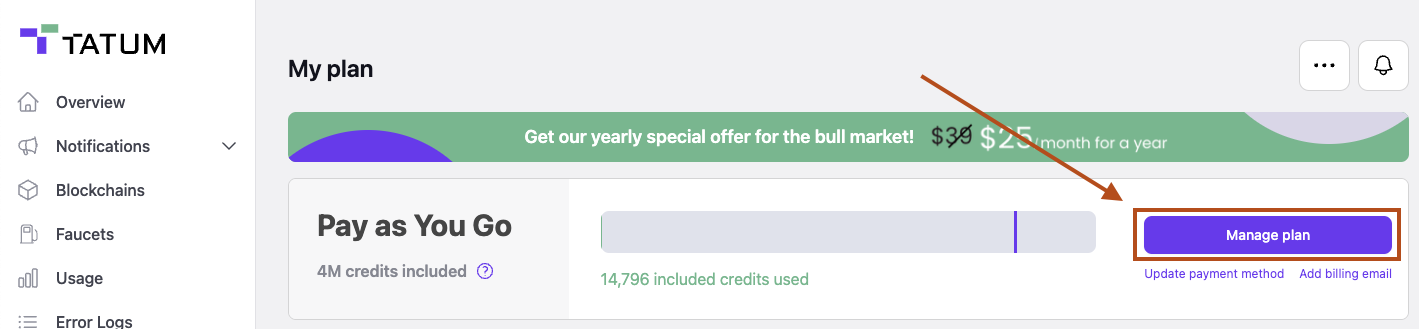
-
Review & Update the Payment Method:
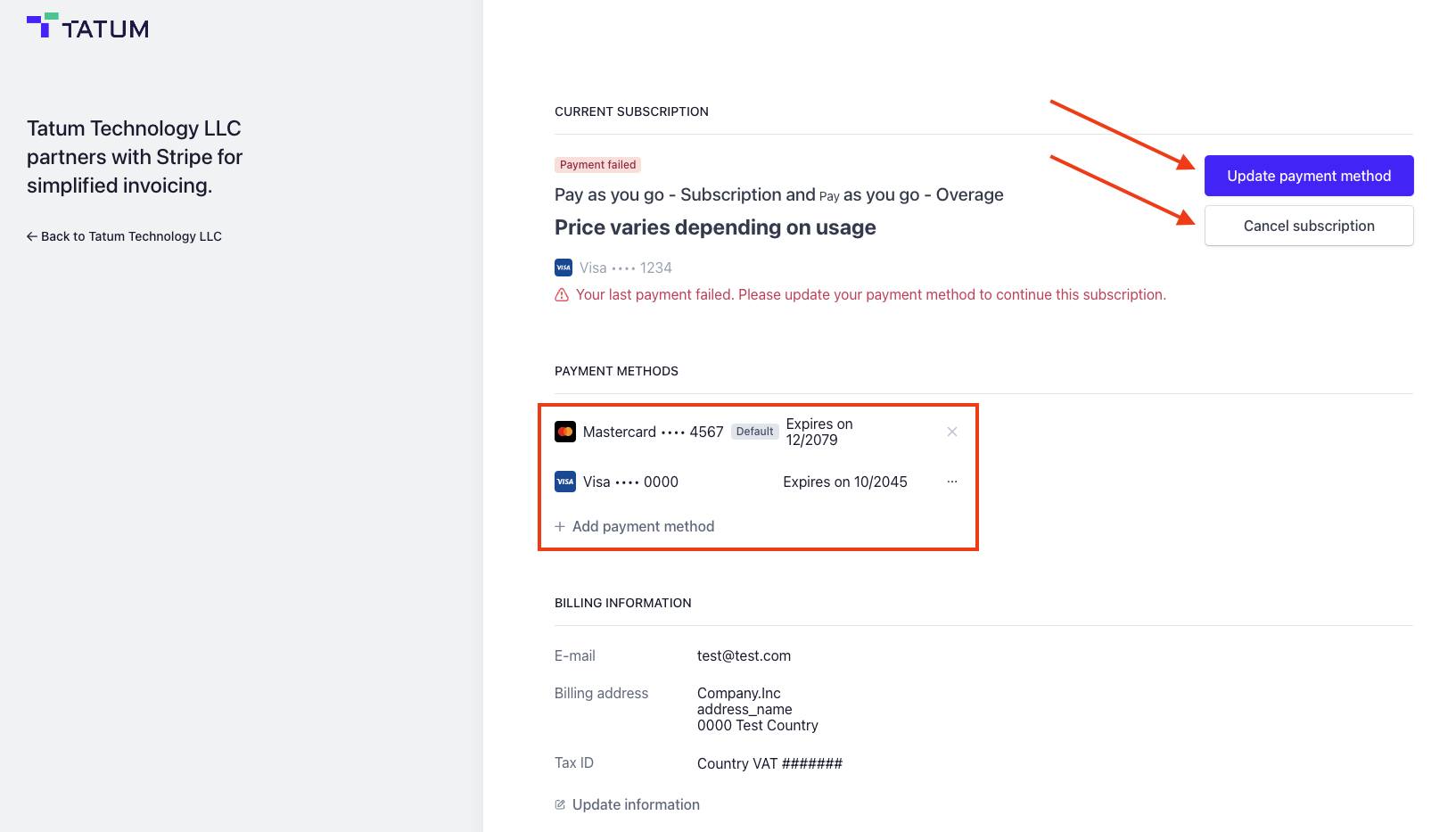
NoteEven small errors can prevent your payment from going through. Double-check the following details:
- Card Number: Ensure that the card number entered is accurate.
- Expiration Date: Confirm your card hasn’t expired.
- CVV: Verify the 3-digit (or 4-digit for AMEX) security code.
2. Verify Your Account Balance and Limits
- Ensure your card has enough funds to cover the payment.
- Check if your card has daily spending limits or restrictions on online payments.
- Contact your bank if you're unsure about your card’s limits.
3. Confirm International Transaction Permissions
- Some banks block international transactions as a precaution.
- Verify with your bank that payments to Tatum via Stripe are allowed.
- Inform your bank about your legitimate purchase to avoid issues.
4. Look for Fraud Protection Flags
- Banks may block payments that appear as unusual activity, like large or repeated transactions.
- If this might be the case, contact your bank to confirm the transaction and retry.
5. Review the Error Message
When a payment fails, Stripe displays an error message that explains why. Common messages include:
- "Card Declined": Your bank rejected the transaction.
- "Insufficient Funds": Your card doesn’t have enough balance.
- "Expired Card": Your card has expired.
Use the error message to guide your next steps.
6. Retry Payment or Use a Different Card
- Once issues with your card or bank are resolved, retry your payment.
- Alternatively, use another card or payment method if available.
Need Additional Help?
If your payment continues to fail:
- Contact Your Bank: They can provide more information or unblock the payment.
- Contact Tatum Support:
- Include the error message you received.
- Provide the date and time of your payment attempt.
- Share any relevant details about your payment method.
Stay on Top of Payments
To avoid interruptions in your Tatum services, ensure your payment details are up-to-date and address any issues as soon as they arise.
Updated 3 months ago