Modify or Cancel Your Subscription
Modify or Cancel Your Plan
-
Log in Tatum Dashboard
-
Click on [Manage Subscription]
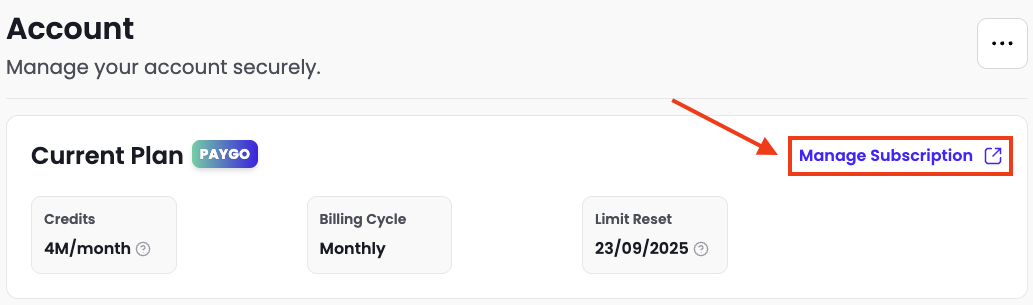
-
Review the Stripe Subscription Management Dashboard, where you can:
- Add or update your payment method
- Update subscription
- Cancel subscription
- Review your invoices (scroll down)

Note
- When you cancel your subscription, your plan remains active until the end of the current billing period. You will continue to have access to all features until that date
- Canceling a subscription (either for "Overage" or "Subscription") cancels your paid plan.
Switch from Monthly to a Annual Plan
-
Log in Tatum Dashboard
-
Click on [Manage Subscription]
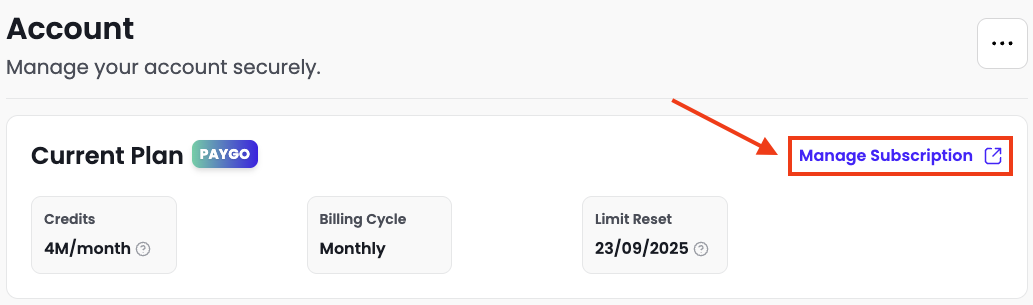
-
Click [Update subscription]

-
Review the selection and click [Continue]
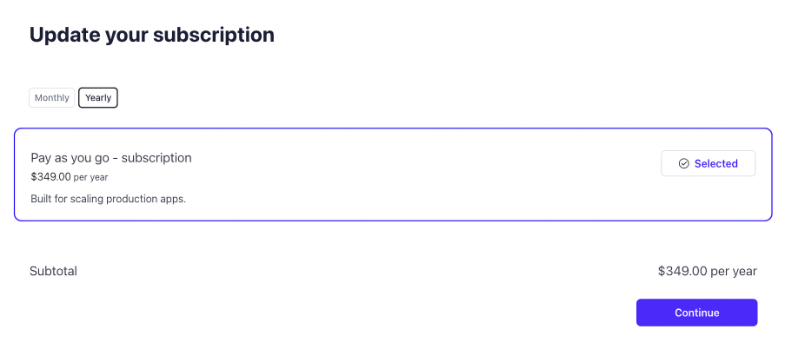
NoteAny unused credits in your monthly plan cannot be refunded or credited toward the Annual plan.
Refunds & Money-Back Guarantee
Tatum offers a 100% money-back guarantee for eligible purchases under these conditions:
- Timeframe: Refund requests must be made within 15 calendar days of the original purchase date.
- Usage threshold: Refunds are available only if less than 50% of the purchased monthly credits or API quota has been used.
- Service eligibility: This guarantee applies only to self-service subscription plans purchased via the Tatum.io website. It does not apply to custom Business contracts or off-platform agreements.
- Service issue claims: If a refund is requested due to a service issue (e.g., uptime, latency, or feature unavailability), we may request logs or supporting evidence.
- Archived or expired plans: Refunds are not available for legacy or discontinued pricing plans.
Important Information
- Subscription payments are charged in advance on the day you sign up.
- Canceling a subscription does not trigger a refund unless it meets the conditions above.
- No partial refunds are provided for the remaining period of an active billing cycle.
- For more details, see our Terms of Use.
Updated 3 months ago