Reporting issues or bugs - Error 40X, 50X
Should you come across issues while using Tatum services, you may reach out to our Support team.
Step_1: Keeping Up-to-date
We update the core API, KMS, and our SDK regularly. Please make sure you have the latest update release and verify if the issue persists.
Step_2: Information gathering and ticket creation
-
Find your
Account_ID. You can find this in the Tatum dashboard, at the bottom left side.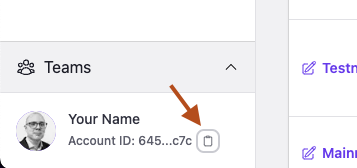
This must be the "Account ID" from the Tatum account you got the "Auth API key(s)" you are using to authenticate your requests.
Errors 40X and 50X
- Create a Ticket: Submit a ticket with a brief subject line naming the issue or bug.
- Include your "Account_ID" (required).
- Retrieve the "
dashboardLog" code from the Error Response Body. Looks as follows:{ "statusCode": ###, "errorCode": "###", "message": "###.", "data": [ "###error_verbose" ], "dashboardLog": "https://dashboard.tatum.io/logs?id=####" //The Support team needs this }Error Investigations require the "dashboardLog" id. If you did not store it or lost it, go to the Tatum Dashboard and find it in the [Error Logs] section. Copy the URL.
- Provide Detailed Information: In your ticket, include the following:
- The "
dashboardLog" id code OR the HyperLink of the URL of the Error log (from your Dashboard) - IF you do not have the "
dashboardLog", we will require the cURL with Header, Payload, and Response Body, showing all the steps required to reproduce the issue from start to finish. - Problem Statement: A brief description of the issue and or Use Case. Including:
- Environment: Testnet or Mainnet
- Timestamp: When the issue or bug happened. E.g., 2023.01.12 - 15:00 GMT (YYYY.MM.DD)
- Expected Outcome: A clear explanation of what the expected behavior should have been.
- Add Relevant Screenshots or Videos: If possible, include screenshots or videos that demonstrate the issue you are encountering. This will help us understand and resolve the issue more quickly.
As of the writing of this article, Tatum does not have an active bug bounty program. Should this change, our documentation will be revised accordingly.
Missing Notifications
- Create a Ticket: Submit a ticket with a brief subject line naming the issue or bug.
- Include your "Account_ID" (required).
- Add a brief description of the issue.
- Include the related "subscription_ID" (required) of the notification you may be missing.
- v3 REST API - Get all active subscriptions
- v4 REST API - Get all active subscriptions
- Include the related transaction hash.
- Please provide a link from a Blockchain Explorer.
Virtual Accounts
- Create a Ticket: Submit a ticket with a brief subject line naming the issue or bug.
- Include your "Account_ID" (required).
- Add a brief description of the issue.
- Include the related "Virtual_Account_ID" (required).
- If it is about a missing deposit, let us know the related transaction hash.
- Please provide a link from a Blockchain Explorer.
- If it is about being unable to withdraw assets, let us know if there's any pending transaction or a transaction that may have been accepted in the blockchain but the Virtual Account did not detect.
- Please provide a link from a Blockchain Explorer.
Disclaimer: Third-Party Code
Tatum staff does not review or check third-party code. Our Support staff can only assist Developers with issues strictly related to the Tatum REST API methods and the Tatum JS SDK.
For assistance with code or integrations, we recommend seeking assistance from Developers.
Discharge of Responsibility
You must keep your privateKey(s) and mnemonics/seed phrases confidential and secure at all times. Sharing this information with anyone can result in serious consequences such as the loss of your funds. Your private keys and mnemonics give full access to your funds, and once they are shared, you lose control over your assets.
No legitimate Tatum staff member will ever ask for your private keys or mnemonics. If you are asked for this information, it is most likely a scam attempt and you should immediately report it. Your security is of the utmost importance, and we highly encourage you to never share your private keys or mnemonics with anyone, under any circumstances.
It is your responsibility to safeguard your Private Keys and mnemonics/seed phrases and protect them from unauthorized access.
Updated 11 days ago